Years
ago the mobile phone just made calls, can you imagine that? Today
almost everyone has a smart phone that keeps them connected to the
internet, social media and many other apps. Can you imagine a world
without your phone? What would you do? For
most of us our phone is one of the most important possessions we own.
Check out these 7 things you should stop doing with your phone…
1. Forgetting to update the
phone
Yes we all have very
busy lives, sometimes it’s easy to forget stuff even more so when
it’s a chore or it interrupts your life. Your phone reminds you to
update but you don’t want the downtime or the time it takes to
install or restart your trusty connection to the world. But trust us
you should ALWAYS update your device as soon as you can. Both Android
and IOS updates not only contain important security updates to
protect your phone they also usually include great upgrades or new
features that will make your life easier. So next time your phone
pings you to update, take some downtime have a drink and update it,
you will regret it eventually if you don’t!

2. Forgetting to restart
your phone once in a while
Even a 5 minute
break from our devices can seem like an eternity right? But phones
running for weeks or months without a restart can slow down with the
sheer amount of background apps and cached data they are working
with. Why not make it a weekly habit to restart your phone and clear
out all this background data and apps? For 5 minutes of your time you
will see a vast improvement.

3. Downloading apps
insecurely
We all want the best
apps, our friends tell us about a great new app and it costs a lot of
money.. We all know you can download these apps from the internet and
install them on your phone and save money right? NO this is a very
bad idea, hacking your phones to save money will only lead to big
problems. Some of these apps have been tampered with giving hackers
your personal details and data or even worse can put viruses or
malware on your phone. Stick to the phone app stores, the apps there
have been checked and verified by the store operators.

4. Installing battery
optimisation apps
You’ve seen them
in the App Store, apps that claim to double battery life or give you
more valuable time on your phone whilst on the move. But many of
these apps just kill all the apps running in the background in the
hope to lengthen your battery life. The truth is this actually
reduces battery life the load of constantly killing apps as soon as
they are closed actually puts more load on the battery than if you
let the phone itself manage these background services.

5. Installing those fake
apps
They are no use
whatsoever and can cause damage to your phone. Apps that claim to
offer features your phone currently doesn’t have are always fake.
Apps that claim to offer “fast charging” to a phone that doesn’t
have it will only damage batteries or even worse permanently damage
the phone. The manufacturer of the phone didn’t put the feature on
the phone for a reason so don’t install or give apps permission to
do things the phone wasn’t made for.
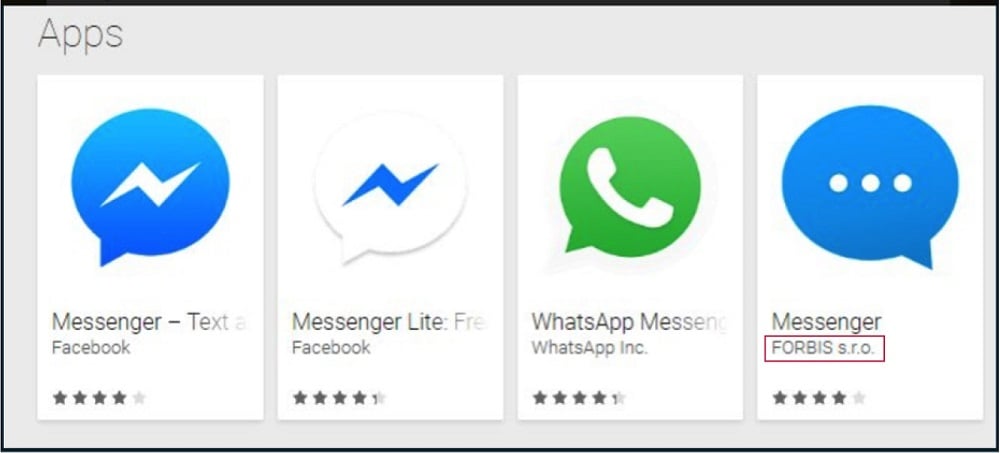
6. Killing the recent or
background apps
We all do it, we open recent apps and swipe
them all to close them hoping to gain more speed or a longer battery
life. Believe it or not this isn’t making the phone faster and it
could actually cause damage to your phone. This puts strain on the
battery and could shorten its life. Do yourself a favour and let the
phone manage background processes itself, the manufacturer designed
the OS to do this so trust them!

7. Downloading antivirus
apps
Again there are many apps claiming to keep your phone virus and malware free in the app stores. Whilst on computers this is a good idea to do, this is not the case on phones. As long as you download your apps from trusted sources such as the official app stores there is no real need to install an antivirus app on your phone. If you do install one of these apps it will add extra load to the phones processor and of course reduce the battery life.












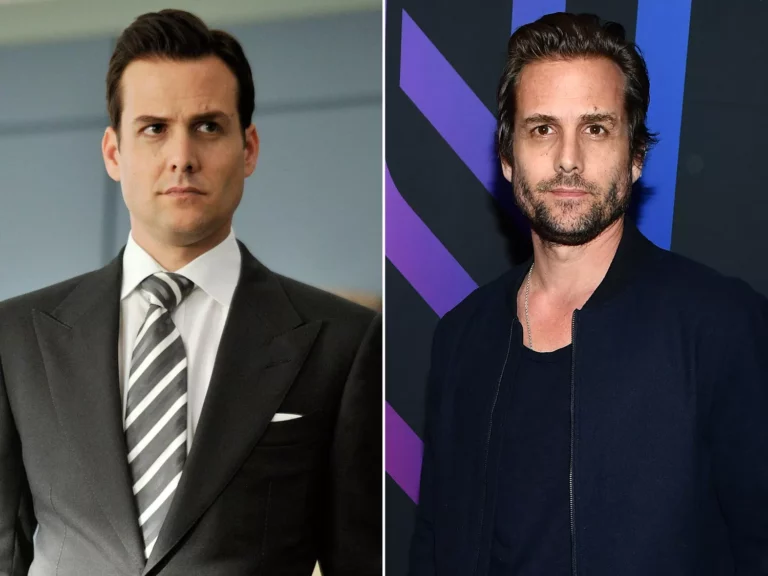


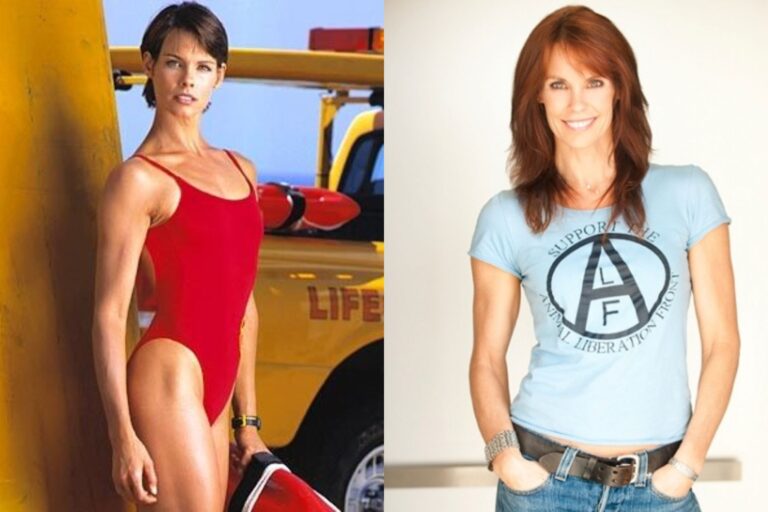

+ There are no comments
Add yours